ERP Software for Small, Medium and Large Businesses
Wings ERP gives you total control over your finances and inventory, all the time. It takes care of all your business processes in one integrated system.
- Production
- Taxes
- Multi-Currency
Connect all the locations
Setup an online system connecting all your branches, factories, warehouses, godowns, outlets, offices, project sites and your teams, wherever located. Automatic data consolidation and instant company-wide analysis – you’re always in command of your finances and inventory.
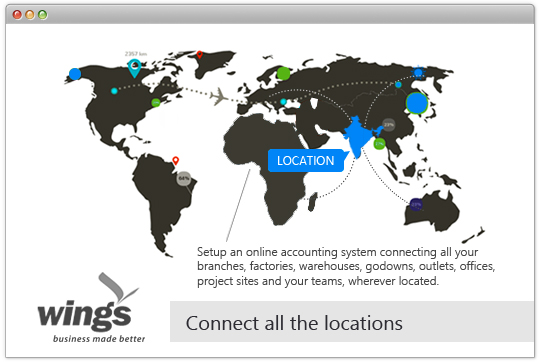
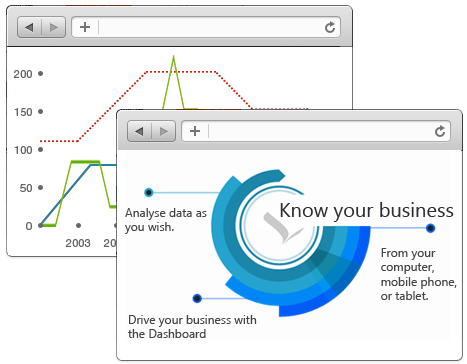
Know your business
Understand your sales, purchases, receivables, profitability, inventories – everything, deeply. Analyse data as you wish.
Drive your business with the Dashboard, from your computer, mobile phone or tablet.
Total Control
Powerful tools on cutting-edge technology help you remain in total control of your business.
Dashboard on desktop and mobile, Reports Designer, Charts, Designers for Forms, Labels, & Printing, Role-based User Rights, Transaction Authorisation, Alerts, Branches & Divisions, Segments, Peripheral integration, and more.


Go Mobile
Take orders, collections and more. View reports. Ask queries. On your mobile devices, wherever you are. Business was never so efficient.
- Finance
- Sales
- Purchase
- Receivables & Payables
- Inventory Management
- Segments
- Inter-branch
- Budgeting
- Production
- Multi-Currency
Finance
Wings takes care of all your business process.
Complete financial including General Ledger, Profit & Loss, Balance Sheet, Cash & Funds Flow, Bank Reconciliation, PDCs etc.
- Cash Receipts: Receive cash from customers or others. The cash and party ledgers, party receivables and cash book are automatically updated. While receiving cash, you may also adjust pending items, such as list of sales invoices or advances.
- Cash Payments: Pay cash to suppliers or others. The cash and party ledgers, party payables and cash book are automatically updated. While receiving cash, you may also adjust pending items, such as list of purchase invoices or advances.
- Bank Receipts: Receive amount from customers by cheques. Record details such as the cheque number, date of issue of cheque, bank name and branch of the cheque, bank charges etc. The bank and party ledgers, party receivables and bank book are automatically updated. You can also adjust pending bills.
- Bank Payments: Issue cheques tosuppliers. Record details such as the cheque number, date of issue of cheque, bank name and branch of the cheque, bank charges etc. The bank and party ledgers, party payables and bank book are automatically updated. You can also adjust pending bills.
- Bulk Bank Payments: Pay vendors, other parties or accounts in bulk from a bank account. For example, you may pay to various suppliers, expense accounts in bulk. The ledger accounts of parties, other accounts and bank account will be automatically updated.
Apply service tax when receiving money from customers or when paying money to vendors or others.
- Deposits and Withdrawals: Manage cash deposits and withdrawals from banks. Ledgers and books are automatically updated.
- Inter-Bank Transfers: Transfer amounts between banks. The bank ledgers and banks books are automatically updated.
- Cash Transfers: Transfer amounts between cash accounts. For example, transfer cash directly from head office account to branch office cash account. The cash account ledgers are updated automatically.
- Cheque Bounce: Record bounced cheques, received or issued. Wings automatically reverts the details of cheques received or issued. The bank account and party ledgers and books are automatically updated.
- Bank Reconciliation: Wings provides an efficient way to reconcile your bank statement. You can:
- Reconcile statement of each bank account
- Mark the clearing status of un-cleared cheques along with dates
- Bank, party, other account ledgers and books are automatically updated.
Manage post-dated cheque transactions effectively.
- Receipts: Receive amounts from customers and other parties by PDC. Store details such as the cheque number, cheque date, bank and branch names, taxes etc. The ledger accounts are automatically updated.
- Payments: Pay to customers and other parties by PDC. Store details such as the cheque number, cheque date, bank and branch names, applicable taxes etc. The ledger accounts are automatically updated.
- PDC Deposits: Mark all post-dated cheques received as deposited. Store the dates on which the PDCs were deposited into the bank.
- Clear PDCs: Wings enables you to clear the post-dated cheques manually or automatically. If manually, you may choose one or more PDCs to clear, set the date on which the cheque is cleared and the status of clearance.
The ledger accounts and the books are automatically updated upon clearing.
Receive money from your customer or other parties by credit cards. You can create various type of cards and issuing companies, swipe types such as a debit card, credit card etc. Record details of service tax and charges incurred. Details such as the card number, expiry date, approval number etc. can be maintained. You can also record the details of amounts received from the credit card company. The necessary account ledgers and the books are automatically updated.
The Journal takes care of the following processes.
Adjustments such as, debit and credit notes, journal vouchers. Wings lets you to enter journal entries in two ways – simple and complex. A simple journal entry lets you to record journal entries with single debit and credit. A complex journal voucher lets you to record journal entries with multiple debit and credit accounts. You can also adjust pending bills of parties in bulk.
Record details of previous balances that are carried forward to the new financial year. You can record balances of all your ledger accounts such as cash, bank, assets, debtors and creditors etc.
The graphic below shows the list of reports covered under the Sales module:
Sales
Manage sales flow completely, from orders to invoicing and collections.
Enquiries
Record enquiries for products/services from customers, with applicable taxes, despatch address, terms and conditions, etc. You may also cancel enquiries fully or partly.
Quotations
Record quotations submitted to customers, against or without enquires, along with taxes applicable, terms and conditions, despatch address etc. Cancel quotations fully or partly.
Book Orders
Record products ordered with delivery dates, terms and conditions, delivery address, advances – against or without quotations. Automatically calculate taxes applicable or manually enter them..
Deliveries
Deliver stocks based on pending orders, store delivery address etc with free items delivered, applicable taxes and terms and conditions.
Invoicing
Create customer invoices against or without orders/deliveries. Create an invoice without orders or deliveries. Create Invoices at a particular branch/location, with automatic or manual taxes. Invoice may be against pending orders or delivered stock, against cash or on credit. Receive and record amounts from customer by cash, cheque or PDC. Adjust pending bills and record terms and conditions. Record despatch address. Know previous sales history while invoicing. Wings automatically posts values to ledger accounts and creates a receivable.
Sale Returns
Record stocks returned by customers, and record optionally reference of sale invoice or a delivery note.
Price Differences
Calculate the difference in sales price of products/services. Wings automatically displays the prices applied in previous invoices and lets you to apply new prices and thereby calculate the difference between new and old prices of products/services. This helps you to analyse your sales in a better way.
- Automatically displays list of previous invoices along with prices.
- Apply new rates
- Apply list of applicable new taxes, such as VAT, Excise, Service Tax etc.
Bulk Price Updation
Change or update sales prices for all your products in bulk.
- Update prices based on UOMs.
- Update prices based on a price list of your choice.
- Know previous prices.
- Mark-up or mark-down prices by percentage or value.
Discounts
Apply discounts based on product/service or a party. You can:
- Apply discounts in bulk for products/services.
- Apply discounts in bulk for your customers.
- Mention the percentage of discount to be applied.
- Set effective date from which the discounts need to be applied.
Sales Targets
Set targets for your branch, group of customers and products. For a month or year. For quantity or value. Measure performance by targets versus achievements.
Reports
Purchase
Manage your purchases flow efficiently with your suppliers, from placing enquires with your suppliers to managing their invoices.
Manage Requisitions
- You can manage purchase requests made by your branches or departments. These requisitions will then be available for subsequent transactions in the flow.
- You may record requisitions directly or based on enquiries.
- Requisitions can be called either fully or partly.
Place enquiries
- Manage product enquiries that you place with your supplier. Place enquires either directly or based on requisitions.
- You may cancel enquiries cancel either fully or partly.
- Store terms and conditions given by your vendor/supplier.
Request for quotes
Manage quotations placed with your suppliers. You can:
- Record quotes with or without enquiries.
- Calculate applicable taxes such as VAT, Excise, Service Tax etc.
- Store terms and conditions.
- You may also cancel quotes partly or fully.
Manage orders
- Enter purchase orders based on quotations received from your supplier or without based on quotations.
- You may also choose to enter a purchase order based on the requisitions made.
- The list of orders placed with the supplier will be automatically shown at time of receiving the stock. You can also cancel the orders placed either fully or partly.
- Record details of advance paid to your supplier/vendor by cash, cheque or PDC
- Record taxes applicable such as Service Tax, VAT/CST etc., automatically.
- Record delivery address.
- Record Terms and conditions on the order placed.
- You may cancel the orders placed either fully or partly.
Receive Stocks
- Record the stocks received from your supplier with or without orders.
- Record stock received fully or partly.
- You can receive stock at a particular branch or location.
- Record details of taxes such as service tax, VAT, CST etc.
- Record terms and conditions.
- Record additional costs incurred. You can apply costs either based on quantity or value.
- Record details of manufacturer and supplier details. Details such as invoice number and date, mode of transport and vehicle details, time of issue etc. can be recorded.
Manage supplier invoices
Enter supplier invoices with or without orders/receipts. You may also directly enter invoices without orders or receipts. You can:
- Enter Invoices made at a particular branch/location.
- Know applicable taxes automatically. Or, manually enter taxes for products, such as Service Tax, Excise, VAT etc.
- Automatically calculate other costs and landing costs on products.
- Invoice against pending orders or received stocks.
- Know previous purchase history of products.
- Pay to your supplier by cash, cheque or PDC.
- Adjust pending bills.
- Record terms and conditions.
- Wings automatically posts values to respective ledger accounts and creates payables.
Manage Returns
- Record the details of stock returned to your supplier or vendor in case of a damage, exchange etc.
- You can return the stock with or with reference of a purchase invoice or a material receipt.
- Calculate applicable taxes such as Service Tax, VAT, Excise etc.
- Store details of payments made by Cash, Cheques or PDC.
- Record terms and conditions.
Price Differences
Calculate the difference in purchase price of products/services. Wings automatically displays the prices applied in previous invoices and lets you to apply new prices and thereby calculate the difference between new and old prices of products/services. This helps you to analyseand handle all your purchase in a better way.
- Automatically displays list of previous invoices along with prices.
- Apply new rates
- Apply list of applicable new taxes, such as VAT, Excise, Service Tax etc.
Bulk Price Updation
Apply purchase prices for all your products in bulk. You can:
- Apply prices based on UOMs.
- Apply prices based on a price list of your choice.
- Know previous prices.
- Mark-up or mark-down prices by percentage or value
Reports
Receivables & Payables
Wings facilitates comprehensive debtors and creditors management, bill-wise, overdue bills, interest calculations on overdue bills, user-defined ageing, reminder letters etc.
For example: If you save a sales invoice, a receivable on your customer account is automatically created and you then can obtain a detailed ageing report of all the receivables. Similarly, a purchase invoice when you save will automatically create a payable to your supplier. List of pending payments along with ages can be obtained from payables report.
Wings has many reports to give you complete information about all your receivables and payables.
Inventory Management
The most complete inventory management in its class. It allows any number of products with detailed master information, product codes and attributes. The module is extremely powerful and has huge depth.
Assign pictures
You may assign pictures of products and use them while entering transactions and taking reports.
Barcodes
Assign barcodes to your products and scan them while entering transactions.
- Interpreting Barcodes: The barcode interpreter in Wings helps you in configuring how products are scanned in transactions. For example, you may configure the Sales Invoice transaction to automatically sum the quantity if same product is scanned again.
- Designing Barcodes: Using Wings Label Designer (Link to label designer), you can design barcodes with various parameters such as product code, MRP, Unit Price etc. and print them using a barcode printer or even a laser printer. Tag the printed barcodes to your products.
Multiple Units
Maintain products with respect to their base and alternate measurement units. For instance, you may want to sell a product with a different measurement unit such as Nos, Pcs, etc. being its base unit as Packs. You can also define conversion factors between the base and alternate units.
Multiple Price Lists
Wings allows you to maintain various price lists apart from the standard sales and purchase prices which come by default in the software. You can create as many as price lists you want. For example: South Zone Price List, Regular Customer Price List, etc. The price lists can be assigned to products. Prices, in transactions, will be automatically picked based on the price list you select.
Locations
Maintain inventory across multiple locations. You can enter transactions based on a particular branch or a location. In transactions, the stock position is displayed based on the branch and location you select. Reports let you to see the stock balances based on one or more branches or locations.
Inter-Branch Transfers
Transfer stock to your other branches based on the requests. You may transfer the stock fully or partly. Or, even cancel the requests.
Stock Conversion
Easily convert items of one unit to another. For example, you may convert items received in bags to packets. Respective inventory ledgers are automatically updated. You may take reports based on the base or the converted units of the items.
You may record internal consumption, excesses and shortages of stocks found.
Attributes
Manage inventory by various attributes, such as product types, categories, sub-categories, brands, manufacturers etc.: Wings provides various attributes to categorise your inventory in more detail manner. For example: You may want to classify your inventory based on a brand or by its manufacturer etc.
Bins
Manage your inventory by bins. For example, you may want to sell products based on a particular location and bin, know the inventory position at a particular bin, etc. Analyse your inventory with various reports such as Stock Valuation, Stock Ledger etc.
Valuations
Assess your stock with strong analytical reports. Reports such as Stock Valuation, Stock Balances etc. give you in-depth information of your stock in hand. Know the current position and value of your inventory with Stock Valuation report. Reports can be filtered by branch, location and bin.
Reports
Cash
Wings lets you to easily manage cash transactions between branches. You may record the following:
- Requisitions: Record details of cash requested by other branches.
- Requisition Cancellations: Cancel cash requisitions made by branches either fully or partly.
- Transfers: Transfer cash to branches either fully or partly. You may transfer the cash directly or based on requisitions.
- Receipts: Record details of cash received from other branches. The receipts can be direct or based on the transfers made.
The necessary ledger accounts and cash books of branches gets automatically updated.
Bank
Manage details of amounts transferred between banks of your branches easily. You may record:
- Requisitions: Record details of amounts requested by branches.
- Transfers: Transfer amounts to your other branch bank account either fully or partly. You may transfer the amount directly or based on requisitions.
- Receipts: Record details of amounts deposited into your bank account, transferred by other branches. The receipts can be direct or based on the transfers made.
The necessary leger accounts and bank books of branches gets automatically updated.
Inventory
Manage details of stocks requested, transferred and received at branches. You may record:
- Requisitions:Record details of stock requested by branches
- Requisition Cancellations: Record details of requisitions cancelled along with reason for cancellation. The cancellations can be done either fully or partly.
- Deliveries:
- Record details of stocks delivered to branches
- Deliver stock directly without requisitions.
- Deliver stocks either fully or partly, based on requisitions
- Stocks can be delivered in multiple measurement units.
- Receipts: Record details of stocks received at branches. The receipts can be recorded directly or based on the deliveries made (fully or partly).
Segments
Allocate your transactions to various segments such as a , department, project, profit center, or a cost center. Take reports based on desired segments.
Optional
Segments are optional. You may disable segments if not required and enable them whenever you wish to use them again.
Inter-branch
Wings facilitates you to manage inter-branch transactions. You can effectively manage cash, bank or stocks transferred to your other branches. These transfers can be done fully or partly based on the requests made.Branches (divisions should be a separate section) Branch Accounting in Wings enables you to manage financial and inventory transactions with respect to different branches and divisions. For example, you may enter a sales invoice at one of your branch and at a particular division and receive cash at another branch. Branch Accounting gives you the flexibility to take your financial statements vertically with respect to one or more branches. For example, you may take a profit and loss statement branch-wise, a cash flow based on one or more branch or division etc.
Budgeting
Create and manage any number of budgets, for any account or group of accounts, segment-wise, for any period. You can also get a variance analysis.
Production
Wings lets you to manage your product workflow effectively. You can:
Manage bill of material
Create and manage any number of bill of material by mentioning the input and output products along with quantities.
Product Batch Policies
Maintain policies for creation product batches. You can specify parameters such as separator, date, product code etc. You can specify if batches are to be created automatically or manually. Batches are automatically created for the finished products as per the chosen policy.
Standard prices
Maintain standard production rates for your products. The rates are applied based on the effective date mentioned. These prices are automatically picked in respective transactions while processing your production activities such as work order etc.
Process work orders
- Process work orders placed with your production unit. You can:
- Record a work order at a particular branch or location.
- Wings automatically displays the list of input products based on the chosen bill of material. You may also record additional products along with quantities required to produce the finished product.
- The details of work orders raised are then available in subsequent transactions such as material issues etc.
Issue Stock
- Issue stocks to product units based on the work orders raised against the chosen finished product. Wings automatically displays the list of work orders raised. You may then enter the quantity issued against each product.
- Record overheads and excise duty.
Receive finished products
Record the details of stocks returned by the production unit, for example, excess stocks returned. You can also record the details of by-products produced from the stock. Also, record applicable excise duty details.
Close Work orders
Choose from the list of open work orders to be closed. Wings automatically displays the list of open work orders against a chosen finished product. You may also record additional information such as the reason for closure, by-products generated etc.
Multi-Currency
Wings supports full multi-currency operations. This enables you to do transactions and maintain your data in multiple currencies. You can maintain unlimited currencies in addition to your company currency, do transactions and take reports in base and other currencies. Broadly, this feature supports:
- Working with multiple-currencies
- Multi-currency reports
- Exchange rates and fluctuations
Default Currency
Wings allows you to set a default currency (i.e. the currency which you apply for your financial statements and other reports) for company or branch. In transactions, default currencies are automatically shown along with exchange rates. Alternatively, you may also set default currencies for different transactions by configuring them, for instance, ‘SR’ for ‘Sales Invoice’, ‘USD’ for ‘Purchase Invoice’, etc.
Currency Properties
You can maintain prefix, suffix and symbols for currencies. You may include these properties to print in documents, vouchers, invoices, etc.
Exchange Rates
Wings allows you to maintain any number of exchange rates for your currencies. You may set rates with ‘with effect from’ dates, to keep recording changes in exchange rates. The effective rate is automatically applied in transactions, based on the date.
Exchange Fluctuations
Wings automatically processes the currency rate differences based on the rates assigned for each currency and effective dates, and allows you to post such fluctuations to exchange fluctuation accounts. You may know whether the difference in currency rates is a loss or gain before for fluctuations.
Multi-Currency Transactions
Pay cash to your suppliers or other parties. The cash and party ledgers, party payables and cash book are automatically updated. While receiving cash, you may also adjust pending bills, such as list of purchase invoices or advances.
Multi-Currency Reports
Wings enables you to transact in any currency and take reports in any currency of your choice. For instance, you may enter sales in ‘SR’ and take Sales Book in ‘USD’, or ‘Euro’.
Optional
The multi-currency feature works effectively with all Wings products and is optional. You may enable or disable this feature using Features Management whenever required.
CONTACT US TODAY. CALL +966-5-515-38815




